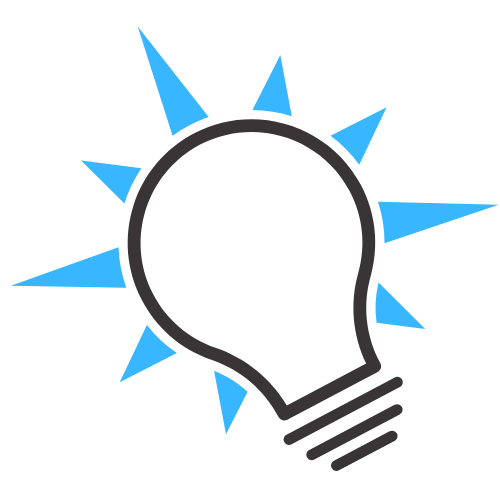Zomato & Swiggy both are good platforms to deliver food. Their service is good in India now everybody uses this to order, now we have discussed in this article How To Cancel Order on Zomato.
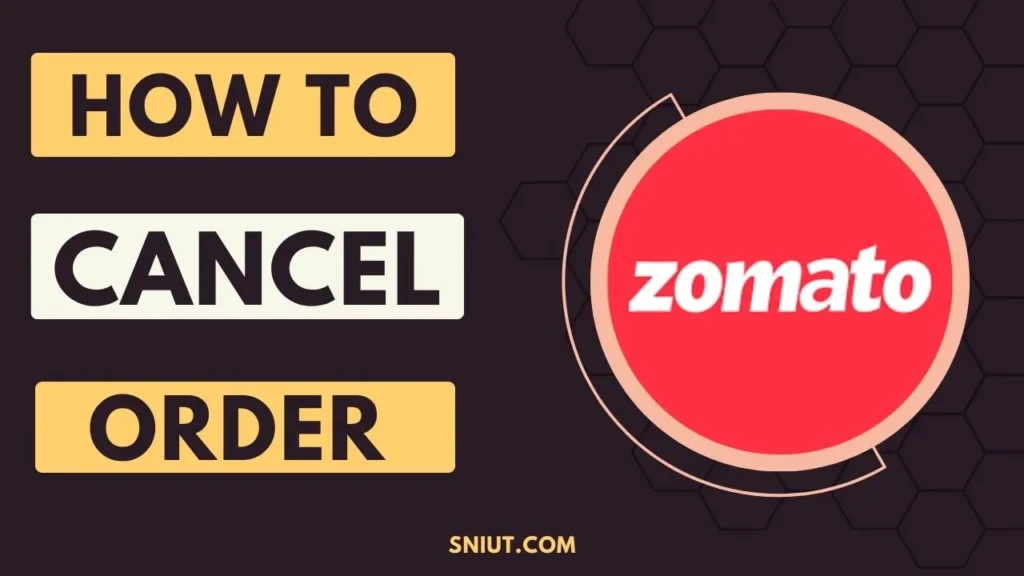
Hi Everybody, I am Sonia author of Sniut, and we will explain about order cancellation in Zomato App and website, Some people order the mistakenly wrong food product and then do not know How to Cancel Zomato Order.
Contents
- 1 How to Cancel Zomato Order
- 2 Cancel order on Zomato?
- 3 Cancel Zomato Order In App?
- 4 Cancel Zomato Order In Website?
- 5 Get a Zomato order cancel refund?
- 6 FAQ – Frequently Asked Questions
- 7 How to Cancel Zomato Order?
- 8 Cancel Order on Zomato?
- 9 Does Zomato Charge for order Cancellation?
- 10 How can I get a Refund from Zomato?
- 11 How long before I can Cancel my Zomato Order?
- 12 How much time does Zomato take to refund money?
- 13 Conclusion – Final Words
How to Cancel Zomato Order
Zomato is the largest Food delivery company that provides every customer with good facilities and make respects them in person.
Most important is Zomato has made its own policies and privacy, and all the instructions are followed at all times, it’s good for everyone.
Note: Zomato charges will be applied for cancelling an order in the middle depending on their policy, and the cancellation fee may be deducted from your refund amount.
So in this situation, we have explained some ways How to cancel my order in Zomato.
Cancel order on Zomato?
The cancellation process is very easy if you decide to cancel the order you just follow the cancellation steps through the Zomato app or website.
It’s very imported you may need to provide a some reason for the cancellation
Here are two ways to Cancel Orders in Zomato…
Through the App and Website!
Cancel Zomato Order In App?
Most commonly people use to Zomato app to order their products, because it’s order cancellation is easy.
Zomato order cancellation through the App… It’s very simple we have shared some screenshots photos and guided lines to help.
Just need to read and see then you can easily cancel your order.
Step: 1 First, need to Open the Zomato app on your smartphone/PC/tablet.
Step: 2 Then go to the account section option in the right-side top corner.
Step: 3 Then Click on the Select to Order/History option.
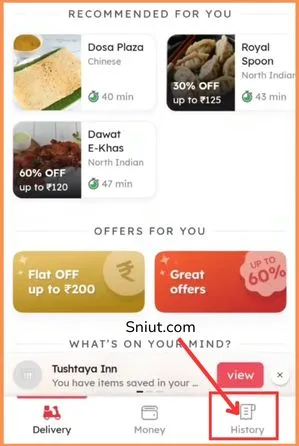
Step: 4 After that, all order lists will be shown on the screen you can select the order you want to cancel.
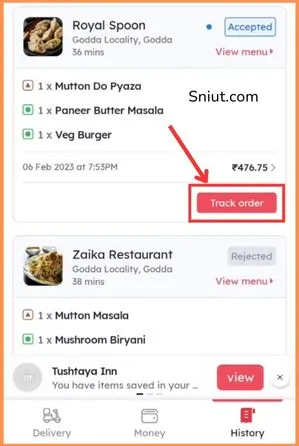
Step: 5 After selecting the order you will see the Get Help & Support option click on it.
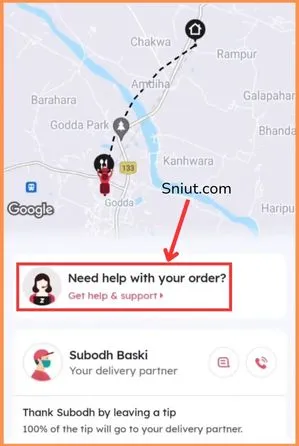
Step: 6 Click on the option Chat with Us.
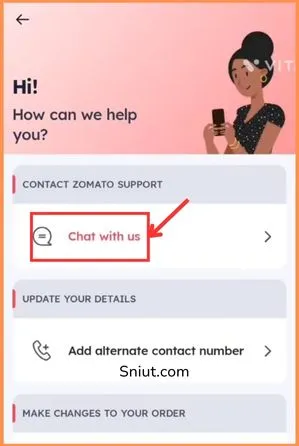
Step: 7 Click on the option More option.
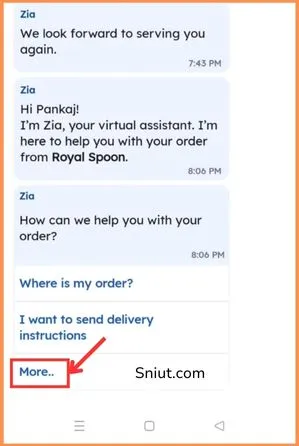
Step: 8 Select & click to I want to cancel my order option.
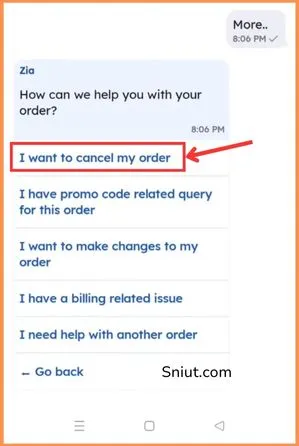
Step: 9 Select the reason for order cancellation.
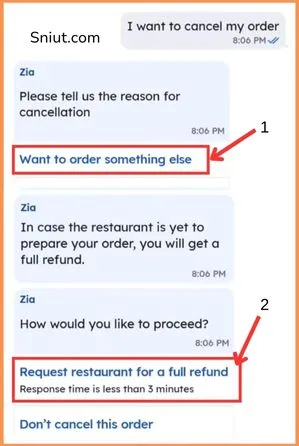
Step: 10 Finally, Choose the ‘Yes, I want to cancel my order’ option.
It’s a very basic way to cancel your order through the app if you select the ”I want to cancel my order” option then definitely refund will be credited to your account.
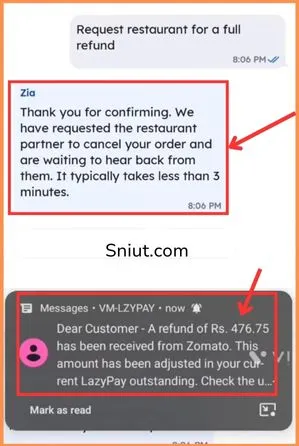
But you already select a COD option then you can collect your money hand-to-hand.
Cancel Zomato Order In Website?
Zomato order cancel process will be the same on both the app and website, with only some steps are changed but it’s a very very simple method.
Step: 1 First, need to Open your favorite web browser and visit the Zomato website.
Step: 2 Then you select/enter your ID & password to log in account.
Step: 3 After logging you want to Click on your profile then > Account section to account settings.
Step: 4 Then You can Find and select “Order History Option” or a similar option that shows your recent orders.
Step: 5 After you can select and Locate the specific order you want to cancel and click on it.
Step: 6 In front of you see the option to “Cancel” the order and click on it.
Step: 7 Finally, Provide an appropriate reason for the cancellation order if asked and confirm the cancellation.
In these two ways you can easily cancel your order through the right guide steps then definitely a refund will be credited, make sure next time select the right product to order.
Get a Zomato order cancel refund?
We know that any order cancellation process is under their privacy and policies and, the refund crediting time is not fixed they are dependent on their work and process time limit.
Actually, we can cancel our order then a refund will be dependent on their privacy and policy, you must have used a digital payment method ( like – Credit, Debit, Net banking, or digital wallet) to place the order which the refund will be credited to your account within a few business days say the order paid did.
The most important is to cancel an order the charges may be applied and a refund will be credited to your account.
| Type of Payment | Refund Duration Time |
| Paytm Wallet | Some hours |
| UPI | 2 & 4 Working Days |
| Sodexo | 5 Working Days |
| Net Banking | 5 & 7 Business Days |
| Debit or Credit Card | 4 & 7 Business Days |
FAQ – Frequently Asked Questions
How to Cancel Zomato Order?
Two ways to Cancel Order in Zomato…Through the App and Website!
Cancel Order on Zomato?
Here is way how to cancel my order in Zomato. First is go to App > Open > Account section > Order option > Select the order > Get Help & Support > Chat with Us > More > Cancel my order.
Does Zomato Charge for order Cancellation?
This depends on Zomato privacy, policy and its rules with charges.
How can I get a Refund from Zomato?
In case the Zomato Refund is not credited to your account, you can contact the Zomato Chat Us Support Chat live for help.
How long before I can Cancel my Zomato Order?
The time limit to cancel your order on Zomato is 60 seconds, If canceled after the time limit then charges may apply.
How much time does Zomato take to refund money?
Zomato Refund is credited something 4 to 5 working days, for other information you can connect your bank.
Conclusion – Final Words
We hope you like this information about How to Cancel Zomato Order, also discussed two different ways you can easily follow all steps with example screenshots-images then definitely solve your issues.
If you have any queries or suggestions then definitely tell me in the below comment box we will solve them and reply to you.