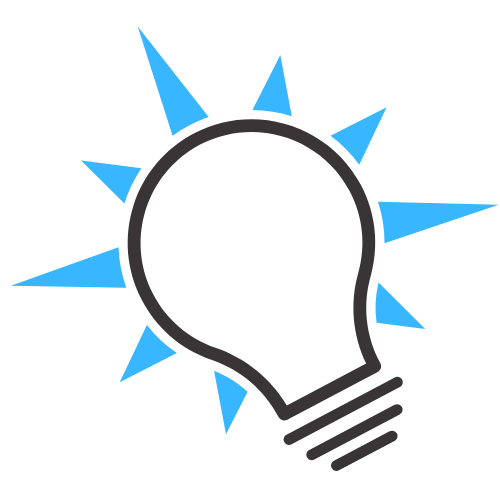Flipkart Account Delete is very simple you don’t know the right way to Delete a Flipkart account without a password we have shared some easy methods and tips to delete an account.

Flipkart is one of the best E-commerce Indian companies it is a popular online shopping website to buy there many people’s products which works in I largest circle in India and has good facilities.
Hi, friends my name is Sonia Mathur today we will tell you How to Delete Flipkart Account without a Password that is an easy method with simple tips.
Contents
- 1 Delete Flipkart Account 2024
- 2 How to Delete Flipkart Account
- 3 How to Delete Flipkart Account Permanently
- 4 Flipkart Deactivate Account
- 5 Delete Flipkart Account Without Password
- 6 Delete Flipkart Account Via E-mail
- 7 Delete Flipkart Account Via Calling
- 8 FAQ – Frequently Asked Questions
- 9 How to Delete Flipkart Account?
- 10 How to delete Flipkart account without login?
- 11 Delete Flipkart Account Permanently?
- 12 Conclusion
Delete Flipkart Account 2024
Flipkart is one of the best and largest companies in India it is an e-commerce website and the company is constantly growing every day in India, and worldwide.
If you don’t know thousands of people work on Flipkart and earn a good pace of Money. Flipkart is a company that started in 2008 and is around 15+ Years old experience in the market.
Flipkart continuously works well with customers day by day and it’s given good facilities for all Flipkart joining members. Now its company headquarters is in India.
How to Delete Flipkart Account
Deleting a Flipkart Account very simple step, but I have no answer to why do you want to delete your Flipkart Account?
If you are not using any account, then you should close it, doing so protects your data.
But Flipkart is different from all other platforms, Flipkart is such a good platform where you can recover your account even after deleting it.
Your Flipkart account is not permanently deleted, whenever you want you can get a Flipkart account again through your number and email address.
How to Delete Flipkart Account Permanently
Below are added screenshots and some images of the easy way to delete a Flipkart account which will be very helpful for you to delete a Flipkart account.
Here are the steps to Delete Flipkart Account Permanently…
Step: 1 Login to your Flipkart Account in the App/Website.
Step: 2 Next, go to the “My Account” section option.
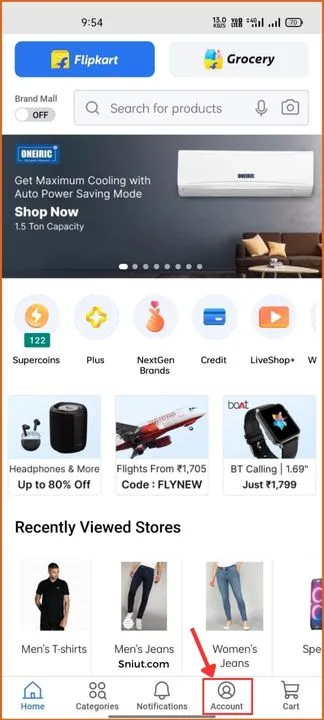
Step: 3 Now, click on the “Account Settings/Edit Profile” option available at the bottom side.
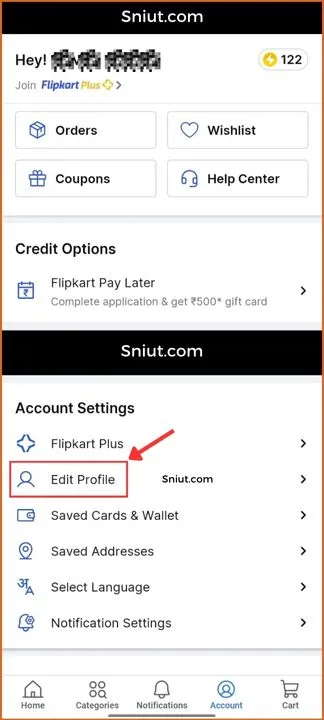
Step: 4 You may see there’s an alternative option, i.e., “Deactivate Account”.
Step: 5 Click on the “Deactivate Account” option.
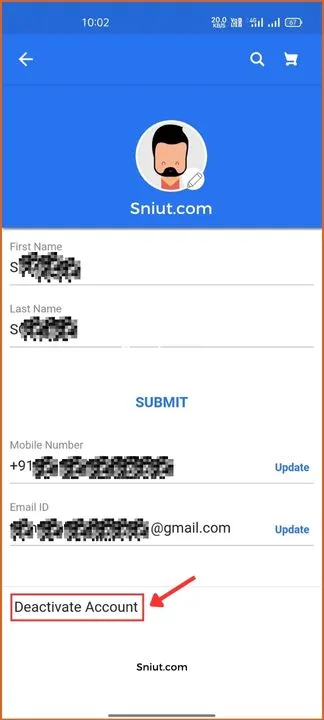
Step: 6 Now enter your OTP/Password and Confirm Deactivation.

Step: 7 Again click on “Okay” for confirmation.
Step: 8 Finally, Done! You’ve successfully deactivated your Flipkart account.
Flipkart Deactivate Account
If you deactivate your Flipkart account, you will no longer be able to use it until you reactivate it again.
The deactivated process is here…
- First Log into your Flipkart Account.
- Go to My Account › Settings/Edit Profile › Enter OTP › Deactivate.
- Enter the Flipkart Password for your Account.
- Choose ‘Confirm Deactivation’.
- Now Account is deactivated.
You must try this very simple and short Flipkart deactivation process once.
Delete Flipkart Account Without Password
We also know that deleting any account without a password is usually not possible, but some methods are available on the Internet to delete an account without a password.
So, we can discuss the only genuine way to delete a Flipkart account without a password.
First need to Flipkart does not access without a password deactivating account you should reset/forget your password through email and mobile number options.
Again, you do have no permission to forget and reset your password you should need to contact the customer support team which helps us.
After resetting your password and changing you can remember it, then try to deactivate the account.
Delete Flipkart Account Via E-mail
Delete your Flipkart Account Via E-mail this is a good tip for you without passwords to deactivate your Flipkart account in under 7 working days without zero cost.
To avoid all these long hassles, you have to get the email address, you have to send the mail to the Flipkart customer support email, we have written an example below on how to write the Email.
Step: 1 First open your smartphone.
Step: 2 Find the Gmail application on your phone.
Step: 3 After opening the Gmail app click on the” compose” button.
Step: 4 Request to delete my Flipkart account in ”Subject ”.
Step: 5 Compose an email for deleting the Flipkart account.
Step: 6 Send it to [email protected].
Step: 7 Finaliiy 7 working days your Flipkart account will be deleted.
Here is an example of an Email on How to delete a Flipkart Account…
Subject: Regarding Account Delete From Your Database
Dear (Company Name Like - Flipkart) Team,
I have an account in your database with the name (Enter Your Full Name) XYZ and my email id are (Enter Your Email ID). I am not able to use this account for some time so I am requesting you kindly delete my account from your database and also erase notifications if any.
Sincerely
{Your Name}
{Your E-mail}
{Your Phone Number}Note: While writing an E-mail send mail using the email address associated with your Flipkart account and also add a mobile number then send an email there, your account can be verified by the team.
Delete Flipkart Account Via Calling
The calling option is easy and simple where you can get information about your account by talking to customer care directly, you can call from Flipkart’s toll-free customer care number.
Here is Flipkart’s toll-free number…
- Flipkart’s Customer Care Number is 1800 202 9898.
- Open your phone dialer.
- Type Flipkart Customer Care Number in the Phone dialler.
- Now you have to contact customer care.
- Request to Delete My Flipkart Account.
- That’s it within 5 to 7 business days your Flipkart account will be deleted.
FAQ – Frequently Asked Questions
How to Delete Flipkart Account?
Deleting a Flipkart account very simple process…
Through the App and Website.
Delete your Flipkart Account Via E-mail.
Delete Flipkart Account Via Calling.
Delete Flipkart Account Without Password.
How to delete Flipkart account without login?
Yes, it is possible to delete a Flipkart account without login, You can talk with Flipkart customer support on this number 1800 202 9898 he help you.
Delete Flipkart Account Permanently?
Here are the methods to Delete Flipkart Account Permanently…
Go to app/open it > 2nd Click My Account > Settings/Edit Profile > Enter OTP/Password > Click Deactivation.
Conclusion
We hope you like the information on Flipkart account deletion, the process of deleting any account is not easy.
If you want to Delete any account then before that make sure that you have backed up all your data or not.
Thanks for Reading it…